Hi,
I am trying to import a desorption from SYN file in Molflow by following a SynRad documentation but there is an error as the picture below.
Does anyone know how to resolve it ?
Thanks in advance.
Hi,
I am trying to import a desorption from SYN file in Molflow by following a SynRad documentation but there is an error as the picture below.
Hello Krissana, sorry for the late reply.
There was an issue with the texture export in earlier Synrad versions.
Can you please try to re-save the .syn7z file with Synrad 1.4.31?
If the issue is then the same then - if possible - I’d welcome the .syn7z file, so I could have a look at what goes wrong.
Thank you, Marton
Hi Marton,
The program was not responding when I try to save the file with with Synrad 1.4.31.
Of course, post a link through any file sharing/cloud storage service and I’ll have a look.
Here is the link I have uploaded the file.
https://drive.google.com/drive/folders/1XaEqzvK9PR2fc-6iLVPkkxCVq19Pgrvh?usp=share_link
Thank you.
Hi.
The file size can be drastically reduced, from 90MB to 0.5MB by saving in the default .syn7z (compressed) format instead of .syn. It will also include the region files.
The reson for the error is that the file is corrupt, it ends at line 90233:
The underlying issue is that you have way too many texture cells (36 million), try to keep it under 1M by choosing a smaller resolution:

This is also the cause of Synrad not responding: with this resolution, assuming 8 subprocesses, Synrad uses around 20GB of RAM, and most likely Windows starts swapping (writing memory to disk). Synrad would finish saving the file eventually.
Didn’t you get this error when loading the file in Synrad?
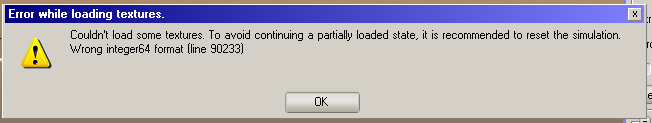
I attach a new file with smaller textures (resolution 1/cm).
Pump_Pipe_Texture_reduced.syn7z (1.3 MB)
Hi
Thank you for your kind response.
I have added a region and simulated your attached file and then
I opened in Molflow and imported desorption for selected facets.
it’s shown an error that seems like the pervious error.
I’m afraid I can’t help.
I’ve downloaded molflow_2.9.8 and synrad_1.5.3 and the file opens and imports fine in both of them, also on Mac:
You can try with the latest stable versions (Synrad 1.4.31 and Molflow 2.8.10), maybe something will change.
One other debug possibility is to make sure your decimal separator is a dot in the MacOS Language & Region settings.
By the way, are you sure you use exactly the file I uploaded here, without re-saving it with Synrad?
Pump_Pipe_Texture_reduced.syn7z
(Line 80693 should be a texture line, not a facet index)
Hi Marton,
Today I try your file with Synrad 1.4.31 and open in Molflow to import desorption, it was fine (this time I did it on Windows because of Synrad 1.4.31 ? I can not access macOS (ARM) binary to download to MacOS, it said “{“message”:“404 Not found”}” ). I thought I re-saving the file in “synrad_mac_arm_1.5.3_beta” yesterday, that’s why there was the error (Line 80693 should be a texture line, not a facet index), sorry for my mistake. I do not know the reason why my Mac does not work like yours as the same version, I have checked decimal separator, it is also a dot:
Hello Kris,
First of all, sorry for the mess… we have several versions (beta and stable), and a transition between the old and the new website.
brew install cmake libpng gsl sdl2 p7zip libomp
git checkout https://gitlab.cern.ch/molflow_synrad/molflow.git
cd molflow
git submodule init
git submodule update
mkdir build
cd build
cmake ..
make -j8
(If you don’t have Homebrew installed you also need to install it: /bin/bash -c "$(curl -fsSL https://raw.githubusercontent.com/Homebrew/install/HEAD/install.sh)" )
For Synrad, one extra command to check out the beta branch:
git checkout https://gitlab.cern.ch/molflow_synrad/synrad.git
cd synrad
git checkout master_cli
git submodule init
git submodule update
mkdir build
cd build
cmake ..
make -j8
These will build molflow and synrad to the build/bin directories.
The link in your post (synrad/synrad_1.4.31/synrad_mac_1.4.31.zip · master · molflow_synrad / MolFlow and SynRad binaries · GitLab) will unfortunately not work as it is for Intel macs.
Let me know if it works, and sorry for the extra trouble.
Dear Marton,
I’d welcome waiting until you upload the binaries meanwhile I’d use the Windows version instead. Thank you for helping and guiding me.
Many thanks, Kris
Hello Kris,
I have generated and uploaded the ARM binaries, let us know if something doesn’t work.
Cheers, Marton
Dear Marton,
Sorry for the late reply, I just got my Mac from repairing a technical issue. I have downloaded and installed Synrad, Now everything is fine so far. Thank you so much for helping me.
Cheers, Kris