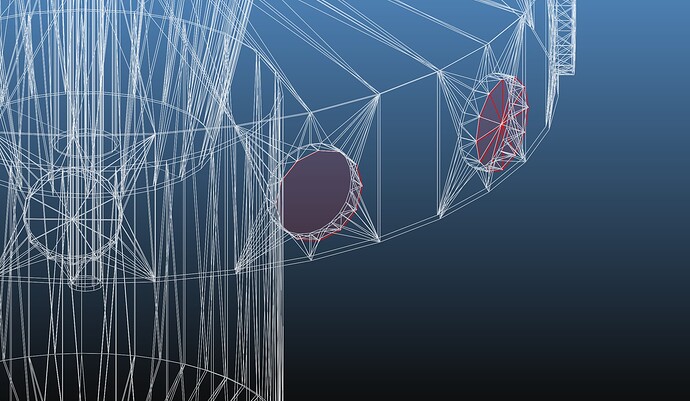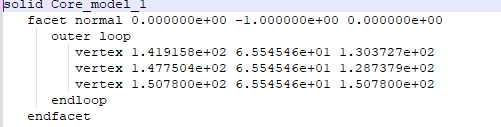Hello, I am using Molflow+ 2.8.8 and have run into an issue trying to collapse facets using a geometry I am importanting. Ill be attaching the STL bellow for reference. I made this vacuum setup, 12 cylindrical pumps connected to a large vacuum region, in solidworks, and I’m having issues with the 12 cylindrical pumps at the top of the device. The pumps are all identical. I created one pump then used the pattern command to make 12 exact copies.
The image attached bellow is what happens when I collapse the facets. Some of the pumps collapse so that the cap is one complete facet, but the rest are still a collection of triangles. Any idea what might be going on here? I highlighted two of the pumps, one that collapsed successfully and one that did not.
Core_model_1.STL (783.3 KB)