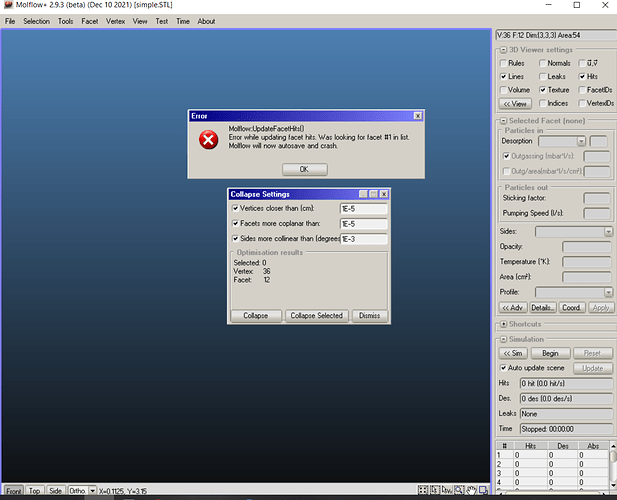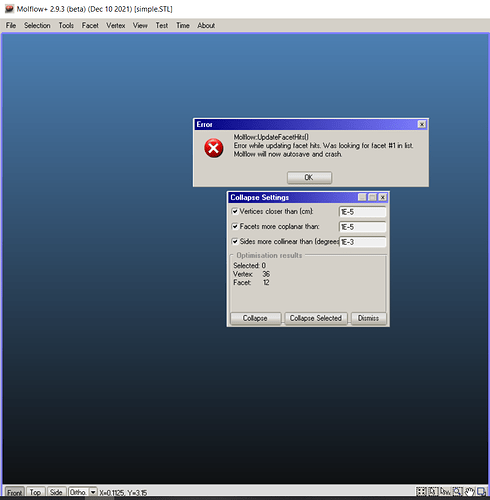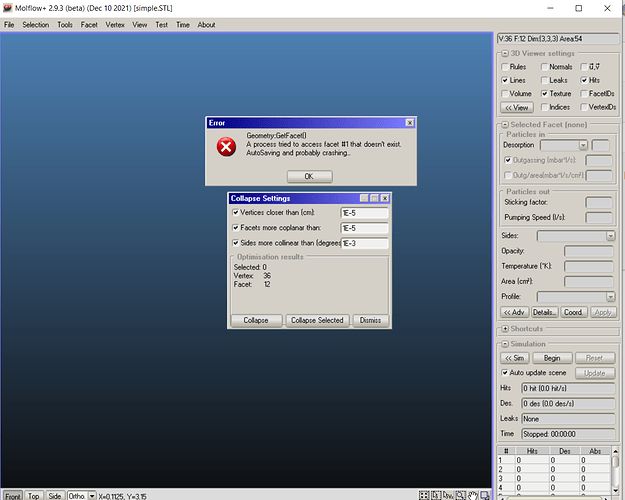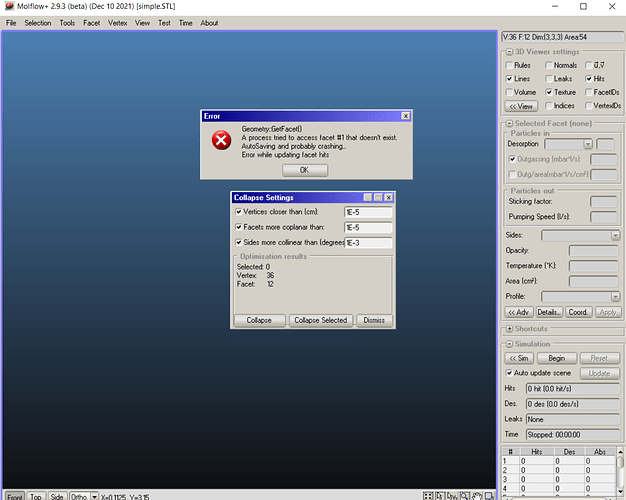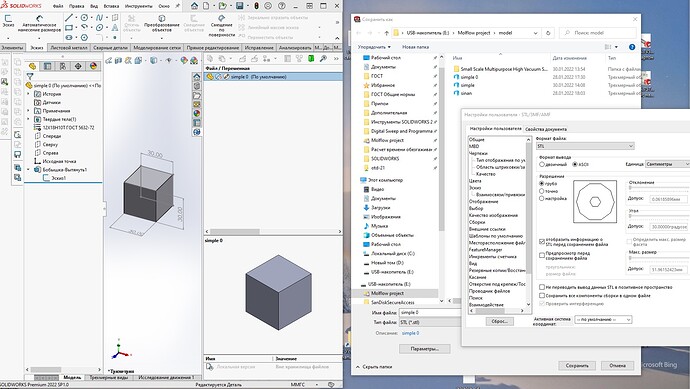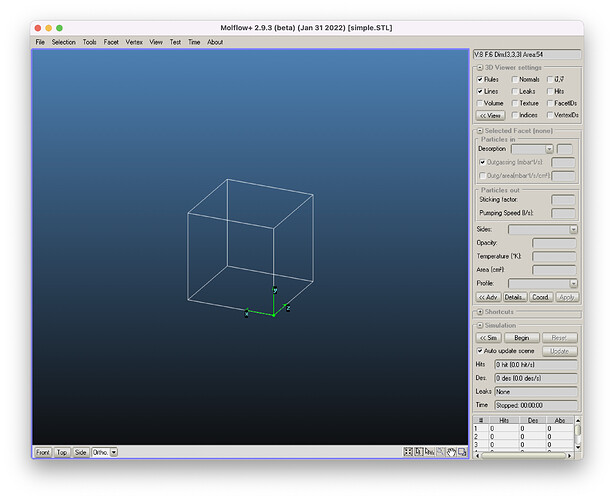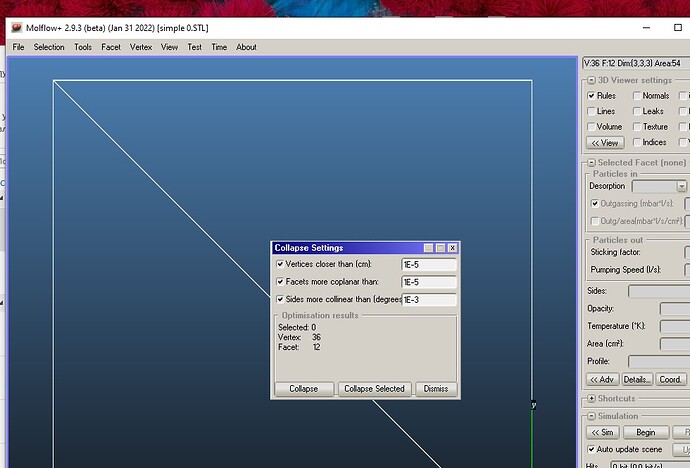Hello together,
I tried to import a geometry from a stl-file and get this error message:
Unexpected or not supported STL keyword, 'endsolid' required
Previously I was able to import other stl-files. Does it has to do with the way saving the geometry with the CAD-software?
Thank you a lot for your reply.
Oli
maarton
May 30, 2014, 11:04am
2
Most probably this happens because the STL file is saved in “binary” mode, whereas Molflow+ can only read ASCII mode.
Usually the CAD program offers you to choose when exporting the geometry.
Does this solve the problem?
1 Like
Hello,
Thanks a lot for your quick reply!
Oli
maarton Marton Ady
May '14
The file is in STL format and is saved in ASCII mode, but gives an error and gets hung up on the process of opening the file (see screenshot).
pbahr
January 30, 2022, 12:24pm
5
Can you try, whether you have the same problem with Molflow 2.8.5?
Inspect the STL reader for the current beta (2.9.3) please.
Installation of Moldflow 2.8.5 will take time, I will do it - I will inform you.
The model is a simple 30cm x 30cm x 30cm cube.
maarton
January 31, 2022, 9:01am
7
Hello Aleksej,
If you don’t want to bother with downloading 2.8.5, you can upload simple.STL here (since a simple cube is not confidential) and I’ll also check what’s the root cause.
Many thanks for reporting this, Marton
pbahr
January 31, 2022, 9:47am
8
Hey Aleksej,
Hello Rene,
https://cloud.niitm.ru/s/HbfDZGmrmD3r4AJ
pbahr
January 31, 2022, 2:26pm
10
Hey,
Download the Windows version from here:https://gitlab.cern.ch/molflow_synrad/molflow/-/jobs/19156878/artifacts/download?file_type=archive
Okay.
maarton
January 31, 2022, 2:46pm
12
@pbahr Here is the file reuploaded: CERNBox
It loads correctly on 2.9.3 beta that was released today :
Great job!
maarton
January 31, 2022, 3:19pm
14
Yes, the linkhttps://gitlab.cern.ch/molflow_synrad/molflow/-/jobs/19156878/artifacts/download?file_type=archive @pbahr did after you reported the bug.
Checked, loaded without problems!
Operatively. Rene, thanks.
1 Like