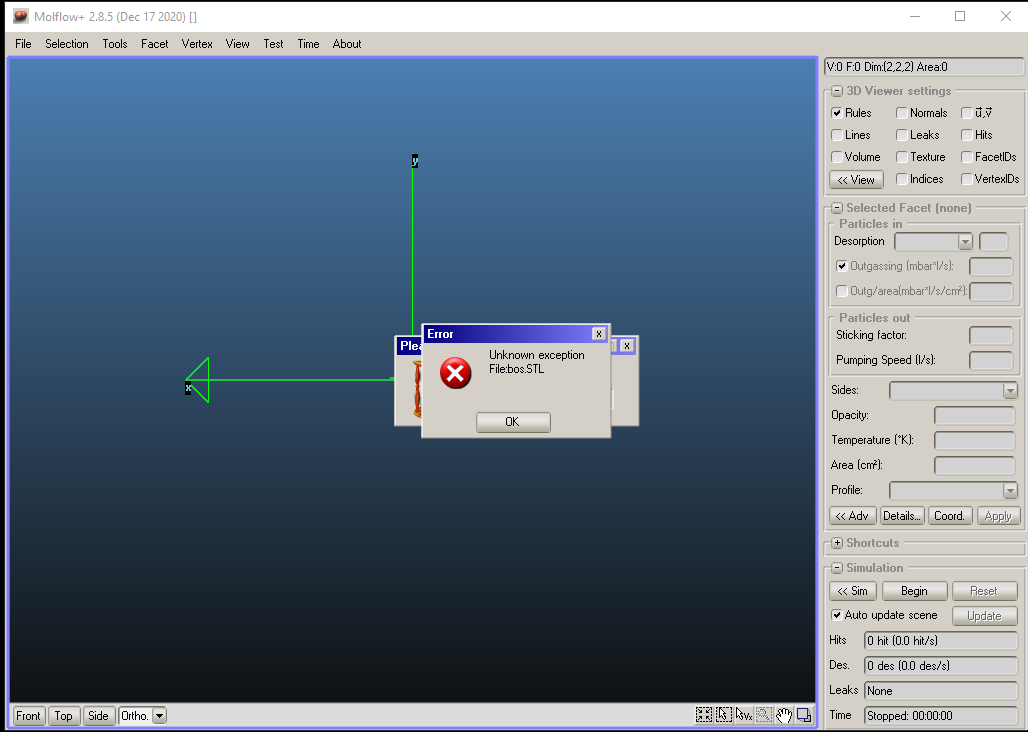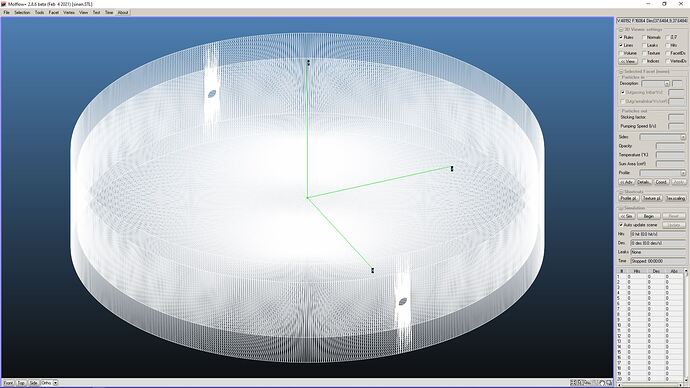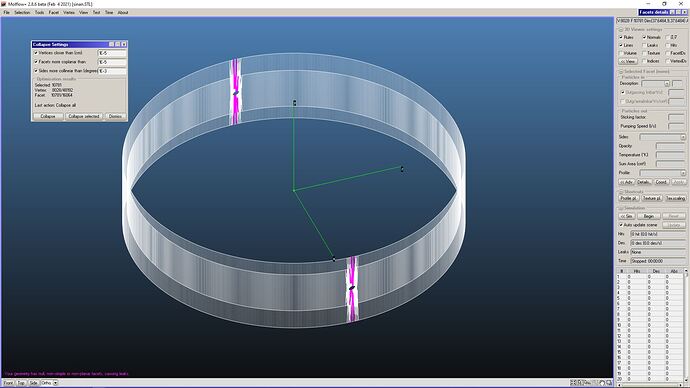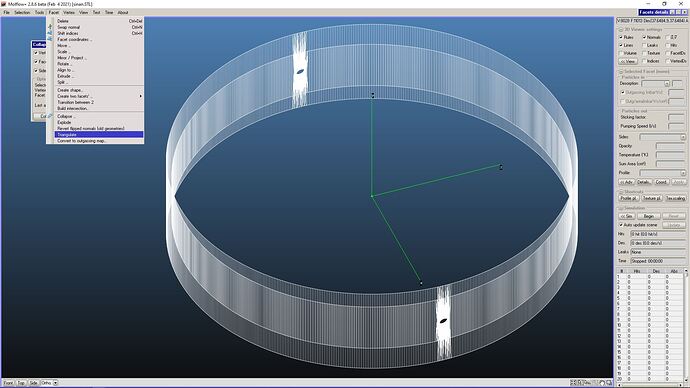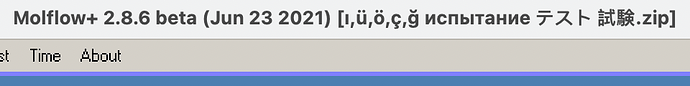Hello everyone, when i want to insert a new geometry that stl format and when i chose millimeter for both STL-binary and STL-ASCII file unit, MolFlow say that “Error, Unknown exception File …” to me. What is this error’s reason? Additionally, what should the STL file properties be when exporting 3D models from SOLIDWORKS?
Hello Sinan,
The STL file exception is independent of the units chosen.
Possible errors are:
- STL file binary, not ASCII (solidworks option)
- Regional settings in Windows use comma (,) decimal point instead of period (.)
Could you try these two, then let me know if works?
Thanks, Marton
My STL that using is ASCII and but my Windows had used comma for decimal separator. I changed it. Now my Windows’ decimal separator is dot but unfortunately MolFlow still have same error.
Either the STL is on a special location (C:, network drive) and Molflow doesn’t have read permission, or the STL is corrupt. If you want, you can upload the file here (the smallest part which is not confidential) and we can have a look.
This file created by me. ( type ASCII and unit milimeter)
I tried when STL is on both C and D. I create my own STL file from SolidWorks. For all STL file like created by me or downloaded on internet , MolFlow has same error.
Hello:
I’ve downloaded your STL file and I’ve imported/opened it in Molflow+ without any problem at all.
I chose “mm” as units for conversion… don’t know whether that was OK or not, but doesn’t change anything.
I then collapsed the triangular facets of the STL file, but got 98 “non planar” facets.
I then used the “triangulate” option, after selecting those facets, to remove the non-planarity.
See 3 attached figure, STL file, collapsed, non-planar triangulated.
The problem must lie somewhere else, not in the format of the file. Maybe Marton and/or Pascal have an idea of what that might be.
Cheers.
Hello Mr. Kervesan, Which version of MolFlow do you use?
Finally I found out reason of this error. If there is a turkish letter such as ı,ü,ö,ç,ğ in name of location of STL file, MolFlow can not import any STL. ops some problems of Turkish 
Thanks for clarifying. Molflow uses the historic fopen command to open a file, and unfortunately it expects ASCII characters as input on Windows. It works on Mac and Linux with unicode characters, but I guess it won’t help your case  Thank you for the workaround, and for letting us know what was the issue in the end. Cheers, Marton
Thank you for the workaround, and for letting us know what was the issue in the end. Cheers, Marton