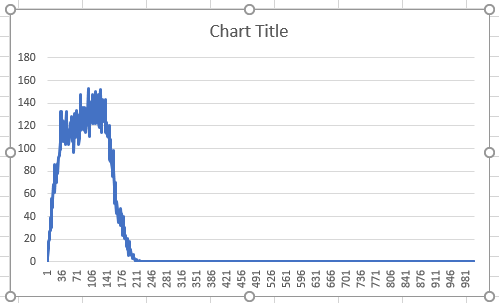Good afternoon Marton,
I have a question regarding the interpertation of the angular distribution of particles traversing a surface.
As you mentioned in your response to "Diffuse reflections; distribution type" in January 2017, confusion can exist about the definition of appropriate angular distributions for scattering from a surface. Rather than trying to examine the behavior of a single facet, I am confused about the meaning of the angular distribution as sampled by a transparent facet at some distance from a gas inlet. The transparent facet is perpendicular to the inlet pipe; when I use the Profile Plotter to read out the angular distribution of particles traversing that facet, the distribution does respond more or less as I would expect to changes in the inlet geometry.
The relevant property of the flow for my application is the number of particles as a function of their angle theta with respect to the axis of the inlet pipe. The azimuthal distribution is not important.
If I want to integrate the distribution from the Profile Plotter, do I need to account for the 2 pi sin(theta) dtheta dependence of the solid angle on theta? Or has the Profile Plotter code already done so in order to display the distribution as a function of just theta and not also phi? I would like to calculate a value like the number of particles between, say, 30 and 40 degrees from the axis of the inlet, at any azimuthal position.
Many thanks,
Alec
![2017-08-01 17_16_48-Molflow+ 2.6.52 64-bit (Aug 1 2017) [effusiojn.zip].png](https://molflow.web.cern.ch/sites/molflow.web.cern.ch/files/pictures/2017-08-01%2017_16_48-Molflow%2B%202.6.52%2064-bit%20%28Aug%20%201%202017%29%20%5Beffusiojn.zip%5D.png)
![2017-08-01 17_22_27-Molflow+ 2.6.52 64-bit (Aug 1 2017) [effusiojn.zip].png](https://molflow.web.cern.ch/sites/molflow.web.cern.ch/files/pictures/2017-08-01%2017_22_27-Molflow%2B%202.6.52%2064-bit%20%28Aug%20%201%202017%29%20%5Beffusiojn.zip%5D.png)
![2017-08-01 17_26_42-Molflow+ 2.6.52 64-bit (Aug 1 2017) [effusiojn.zip].png](https://molflow.web.cern.ch/sites/molflow.web.cern.ch/files/pictures/2017-08-01%2017_26_42-Molflow%2B%202.6.52%2064-bit%20%28Aug%20%201%202017%29%20%5Beffusiojn.zip%5D.png)
![2017-08-01 17_31_58-Molflow+ 2.6.52 64-bit (Aug 1 2017) [effusiojn.zip].png](https://molflow.web.cern.ch/sites/molflow.web.cern.ch/files/pictures/2017-08-01%2017_31_58-Molflow%2B%202.6.52%2064-bit%20%28Aug%20%201%202017%29%20%5Beffusiojn.zip%5D.png)