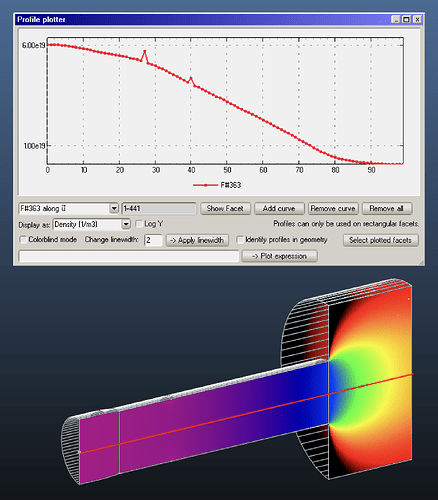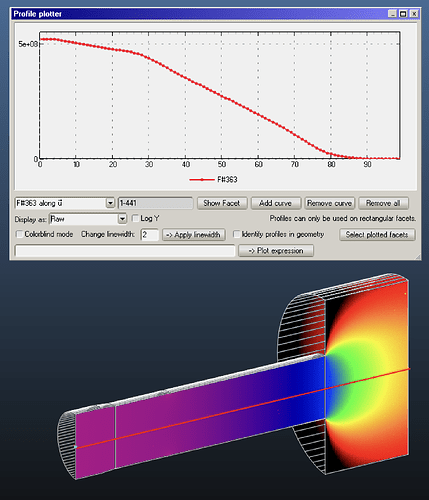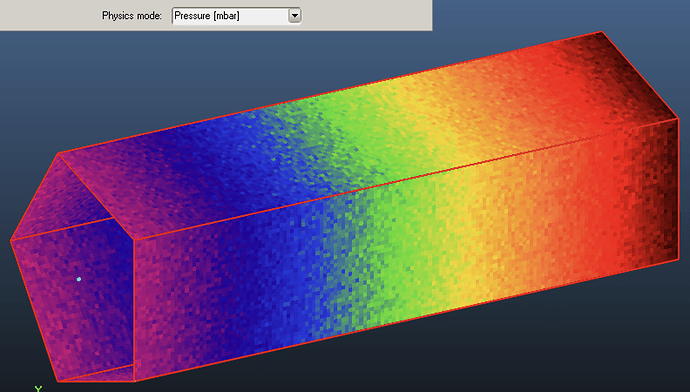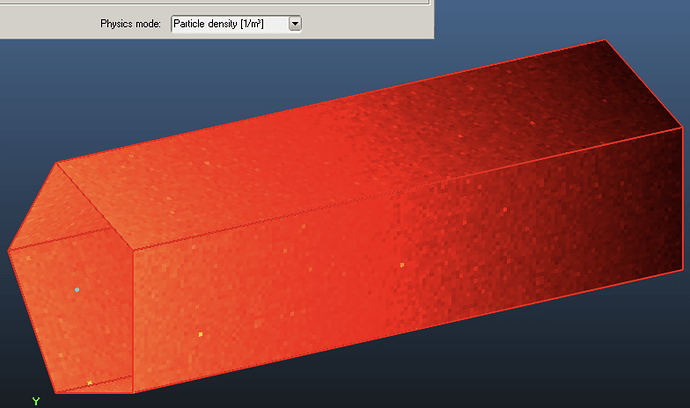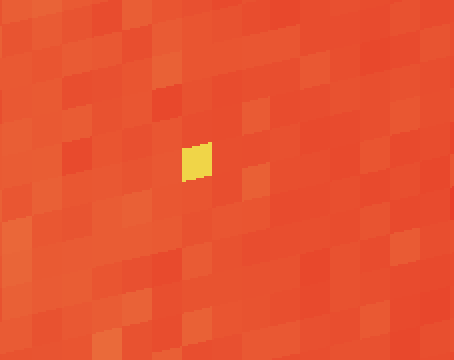I accidentally ran a simulation overnight, so I was expecting a very smooth density profile along a transparent facet I had running down the length of an azimuthal symmetric tube. The gas is very Maxwellian. I got two big bumps in the curve.
compared to the raw hits
So obviously this means a single hit will a Vperp = very very very close to zero at that location had a very large outsized contribution to the density calculated at that point. The problem in general is you can’t calculate the density on a flat surface of particles trajectories parallel to that surface, it’s impossible. Unlike a PIC simulation which has a volume you don’t have this limitation. There should be cutoff on how large a 1/Vperp is allowed, which would throw out those particles with trajectories that are too parallel for the calculation to be valid. This would not be an absolute value since who knows what temperature and distribution of gasses someone is using, but rather a flexible one that would look at the distribution and throw out those that are in the 1% or 0.1% of the tail for example. I bet a cutoff with a much much smaller % than that would have thrown out these trajectories for this Maxiallian gas . If I had a more beam-like gas flowing down the tube, then I think I would have many more such outsized events, but knowing the limitations of calculating density on flat surfaces I would have never used an analysis facet for density in that orientation for a beam-like gas.
So I wouldn’t really call this a bug, it’s just a limitation of flat surfaces. However, I think a distribution tail cut-off scheme could fix the problem. If keeping track of the distribution is not possible then maybe comparing the particle’s Vperp to V and doing a relative velocity cutoff is an easier way to do this.
Cheers,
Alan