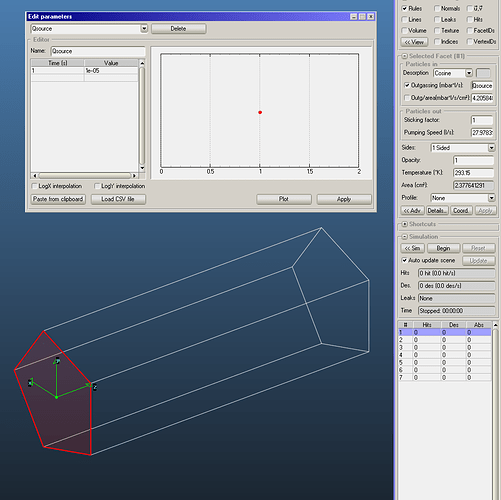Hello,
I have a proposal (not sure if this is possible already!?).
I am running simulation with multiple gas injection point, and need to perform parametric scan to check the optimal throughputs at each point to have a balanced gas density profile along my beamline. I need to run this in independent simulations, to have partial pressure of the different contributors.
therefore I need, at each run, to select the right facets, impose the flux of gas, turn it off on all the other facets, etc…
this can be lengthy and boring when dealing with large groups of facets.
My proposal it to define internal variables (they could be defined in the “formula editor” dialog, or a similar one, for instance), so that I can assign a certain throughput, say “Qsource” at all my injection point only once, and later update only the value of Qsource and other Qs in the dialog.
I hope this is understandable.
Of course this variables could be also used to control sticking, temperatures, etc…
Is something similar feasible?
thanks a lot
Pierluigi