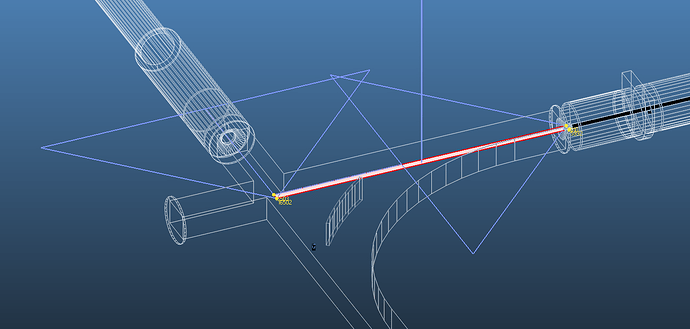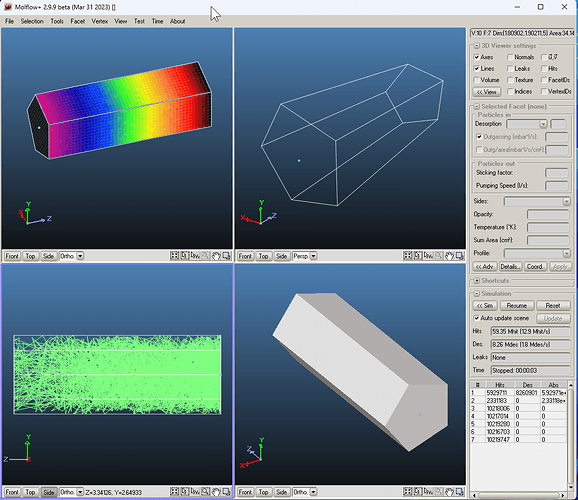How are the lengths and size of the arrowheads for the rule axes, facet normal and facet u&v vectors scaled? Many times they are way too big and makes it harder to see what going on. For example, in the image below the u&v vector’s arrowheads are way to big and the labels way too small. It just makes it harder to tell which one is which. These lengths and arrowhead size associated with a facet should scale to the smaller dimension of that facet. While the facet’s normal length and arrowhead size should scale to an average of the longest and shortest scale length. As for the rules axis I’m not sure what the best algorithm would look the best. SolidWorks always has a small rules axis displayed in the lower lefthand corner fixed in size no matter what zoom level you are at. This helps you to know your orientation all the time.
Thanks for bringing this up. I’ll mark the uv arrowhead problem in the known issues list and will have a look. I changed it not so long ago, apparently I didn’t think of all cases.
The solidworks-style axis display is great, but is not compatible with the current logic (a 3D scene where only the camera moves, with 2D overlays for labels, etc.), so it will be more difficult to add.
Couldn’t you generate a 2D view of the axis and overlay it?
Doing the projection on the CPU at 60fps would likely have a performance penalty. But I’ll have a look next time I’ll have time again for Molflow development and report back.
You only need to update while rotating…if that helps ![]() I’m surprised displaying a simple 3D-axis would be CPU intensive.
I’m surprised displaying a simple 3D-axis would be CPU intensive.
It will be in the new version, rendered by hardware. I’ll just finish adding labels and deal with edge cases (perspective projection, etc.). Thanks for the suggestion.
That looks awesome!!