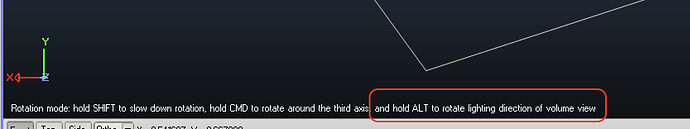The backside of facet gets the lighter gray while the front side (the normal direction) gets the darker gray. The shadowing is not as prevalent on the darker shade as it is on the lighter side as you rotate around. I didn’t see any way to swap the lighting in the settings.
Vacuum facing view, where the normals point out of this internal vacuum part.
Same part but flipped the normals so they face into the part and you are looking at the backside of the facets. The shadowing is more prevalent, making it easier to select facets and vertices. It would be better to swap the lighting so you can see the vacuum surfaces better than the non-vacuum backsides.